Our web hosting service is completely free and comes with all the necessary features and tools to create your website. This free hosting remains valid for the lifetime of your domain.
Looking to establish a strong online presence without breaking the bank? Our Free Web Hosting service offers everything you need to launch your website with confidence. Enjoy the benefits of Pro Reseller Hosting and Managed Business Hosting.
With a lifetime guarantee for your domain, you can focus on growing your business while we take care of your hosting needs.
Don’t miss this opportunity to create a professional website with all the features and tools required for success.
Share this with fellow entrepreneurs and let’s build the web together!
Additional Ads Free Hosting or Ads ON!!
Additional fees may apply
Free Web Hosting
description-
1 Your Domain lifetime of your domain.
-
1 Email
-
1 MySQL database
-
CPU %
-
No GSH Boots SEO
-
Free DDoS Protection Cloudflare CDN Firewall with or with out
-
FREE SSL Certificate
Paid Web Hosting
description-
Your Domain and Sub name
-
Personalized Email Service
-
CPU %
-
GSH Boots SEO +
-
DDoS Protection Cloudflare CDN Firewall
-
FREE SSL Certificate
-
Additional fees may apply
-
Premium features
Fully Managed Business Hosting
description-
Your Domain
-
Personalized Email Service
-
CPU %
-
GSH Boots SEO +++
-
DDoS Protection Cloudflare CDN Firewall
-
FREE SSL Certificate
-
One time Site Dev fee
-
Structure Plan
-
Additional fees may apply
-
Premium features
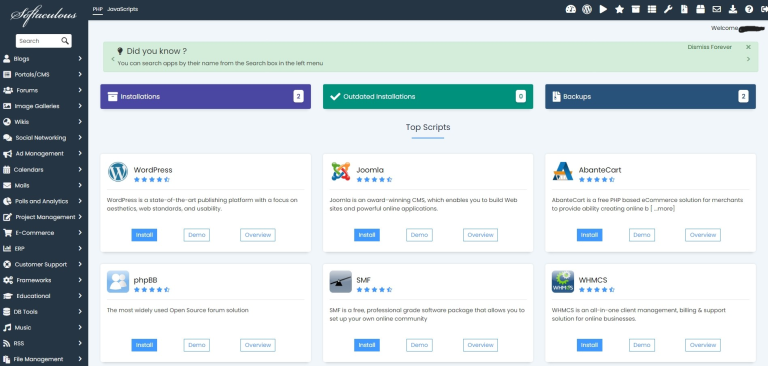
WordPress Site Builders Professional Version
Free and Additional fees may apply
Pagelayer is a WordPress page builder plugin that allows users to create and design websites easily and quickly. Here are some key features and information about Pagelayer:
Drag & Drop Editor: Design your page by dragging widgets from a wide selection of options.
In-line Editing: Simply click on any text and start typing to add new content.
Styling Options: Customize your page with various styling options such as background overlay, box shadow, and more.
Real-Time Design: Changes are updated instantly on your page, helping you design quickly.
Widgets: Pagelayer offers a large number of widgets, including image sliders, grids, galleries, buttons, videos, and more.
Animation Effects: Make your page more attractive with animation effects that trigger when elements are in the display area.
Typography: Beautify your page content by changing font size, weight, transform, and decoration. You can also add Google Fonts.
Revision, Undo & Redo: Easily undo, redo your changes, and travel through your editing history with the revision feature.
Pagelayer is user-friendly and does not require any developer skills, making it accessible to everyone
Elementor is a popular WordPress page builder plugin that allows users to create professional, pixel-perfect websites with ease. Here are some key features and information about Elementor:
Drag & Drop Editor: Build any website with a no-code, drag-and-drop editor, giving you full control over layout and style.
Pixel-Perfect Design Tools: Upload SVGs, apply masks, gradients, box shadows, headline effects, shape dividers, and use built-in CSS controls for advanced customization.
Template Library: Access a vast library of single pages, blocks, and pop-up templates, or apply complete website kits for instant setups.
Advanced Widgets: Over 40 free widgets, including heading, image, text editor, video, button, gallery, carousels, and more.
AI Capabilities: Revolutionize your design and content creation process with native AI integration, allowing you to create sections, text, code, and images instantly.
Responsive Design: Optimize your design for every device with custom breakpoints, ensuring a seamless desktop, tablet, and mobile experience.
Theme Builder [Pro]: Design every part of your site—headers, footers, posts, and archives—for complete control over appearance.
Popup Builder [Pro]: Create eye-catching popups with advanced targeting and triggering options to optimize user engagement and conversions.
WooCommerce Builder [Pro]: Integrate Elementor with WooCommerce to design custom product pages, shop layouts, archives, carts, checkout pages, and more, enhancing your store’s visual appeal and functionality.
Elementor is designed to be user-friendly and developer-friendly, making it suitable for both beginners and advanced users.
Free
SitePad is a website builder that allows users to create professional websites with ease. Here are some key features and information about SitePad:
Drag & Drop Editor: Build your website using a simple drag-and-drop interface, making it easy for beginners to create and modify web pages without any coding knowledge.
Responsive Themes: Choose from over 500 responsive themes that cover a wide range of categories like blogs, business, portfolio, restaurants, travel, and more.
Widgets: Utilize more than 40 widgets, including image/video sliders, image galleries, rich text, video, audio, service boxes, Google Maps, contact forms, social media buttons, and more.
Static Pages: SitePad publishes static web pages (HTML, CSS, JS) to your domain, ensuring faster performance.
Control Panel Integration: SitePad is integrated with several popular control panels like cPanel, Plesk, DirectAdmin, CentOS Web Panel, InterWorx, and more, allowing you to access SitePad directly from your control panel.
One-Click Publish: After customizing your content and adding images, audio, and videos, you can publish your website with just one click.
SitePad is designed to be user-friendly and intuitive, making it ideal for those new to website building.
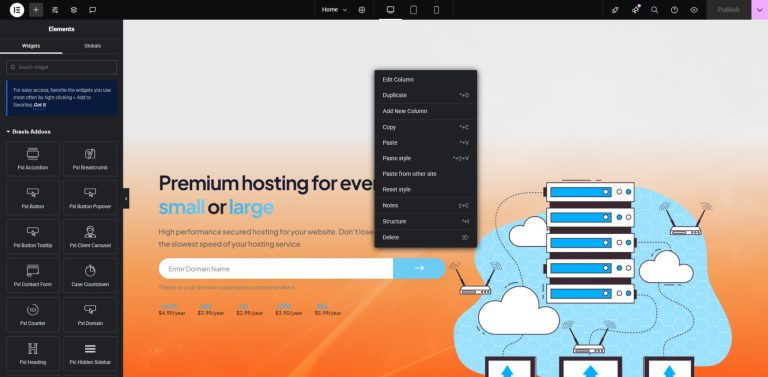
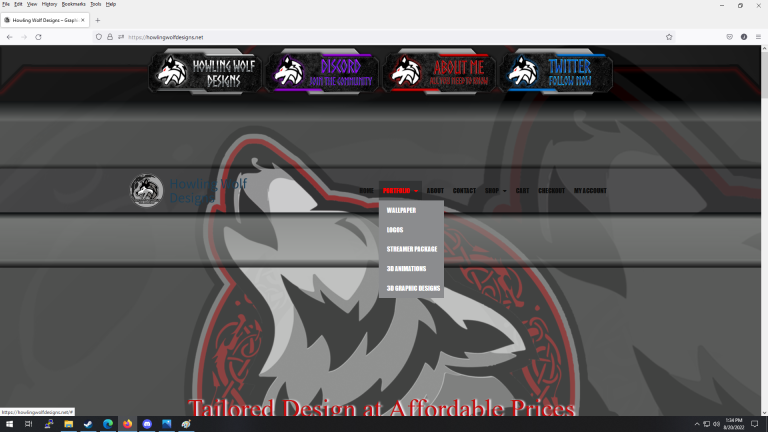
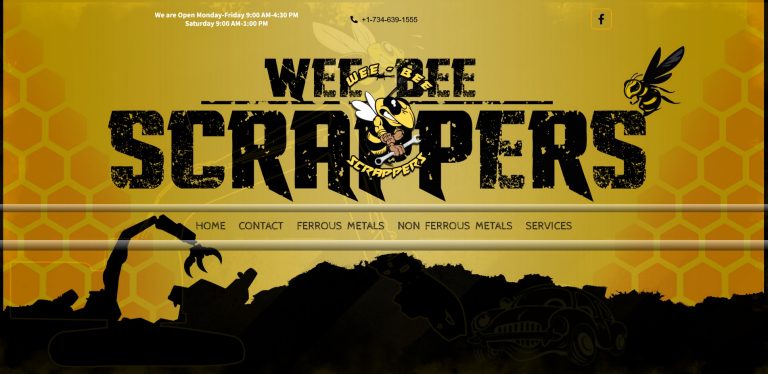



100% Free Hosting for Lifetime
Enjoy free hosting for the entire lifetime of your domain with no trial period!
Host Your Own Domain Name
You can host your own domain name with us, even if it was registered elsewhere. Don’t have a domain? No worries, we can register it for you at a competitive price.
Linux / Apache / PHP / MySQL
Nginx-Varnish-Apache
Our hosting platform is compatible with the majority of modern web applications. All PHP functions are enabled.
Free Web Hosting
description-
1 Your Domain lifetime of your domain.
-
1 Email
-
1 MySQL database
-
CPU %
-
No GSH Boots SEO
-
Free DDoS Protection Cloudflare CDN Firewall with or with out
-
FREE SSL Certificate
Paid Web Hosting
description-
Your Domain and Sub name
-
Personalized Email Service
-
CPU %
-
GSH Boots SEO +
-
DDoS Protection Cloudflare CDN Firewall
-
FREE SSL Certificate
-
Additional fees may apply
-
Premium features
Fully Managed Business Hosting
description-
Your Domain
-
Personalized Email Service
-
CPU %
-
GSH Boots SEO +++
-
DDoS Protection Cloudflare CDN Firewall
-
FREE SSL Certificate
-
One time Site Dev fee
-
Structure Plan
-
Additional fees may apply
-
Premium features
Mailbox @ your domain
Assured delivery
Email filtering
Spam protection
Autoresponders
Webmail access
Supports IMAP/POP3/SMTP
- Works with Outlook
Files
Infinite FTP accounts
Web disk compatibility
Online file manager
Password-protected directories
Disk usage monitor
Databases
MySQL database server
InnoDB storage engine
phpMyAdmin interface
Limitless MySQL queries
Infinite query duration
Apache / PHP 7.4 +
.htaccess compatibility
Support for all standard Apache modules
Inclusion of all standard PHP extensions and more
Full range of PHP functions enabled
PHP Safe mode deactivated
256 MB PHP memory limit
128 MB file upload size
60+ second PHP execution time
What Next Getting site found!!
Boost Your Website’s Search Engine Ranking
Keyword Research: Discover the keywords that your audience is searching for. Utilize tools such as Google Keyword Planner, SEMrush, or Ahrefs to find keywords with high search volume and low competition.
On-Page SEO: Optimize your website’s content and structure for search engines. This includes incorporating keywords in titles, meta descriptions, headers, and throughout your content. Ensure your website is mobile-friendly and loads quickly.
Quality Content: Create valuable and high-quality content that addresses your audience’s needs and questions. Regularly update your blog or website with fresh content to keep visitors engaged.
Backlinks: Acquire high-quality backlinks from reputable websites. Backlinks are a strong ranking signal for search engines. Reach out to industry influencers, guest post on relevant blogs, and participate in online communities.
User Experience (UX): Enhance the overall user experience on your website. Ensure easy navigation, fast loading times, and a clean, professional design. A good UX can lead to higher engagement and lower bounce rates.
Social Media: Share your content on social media platforms to drive traffic to your website. Engage with your audience and share valuable insights to build a strong online presence.
Local SEO: If you have a physical location, optimize your website for local search. Claim your Google My Business listing, get listed in local directories, and ensure your contact information is consistent across the web.
Technical SEO: Make sure your website is technically sound. This includes fixing broken links, using proper redirects, optimizing images, and ensuring your website is secure (HTTPS).
Monitor and Analyze: Use tools like Google Analytics and Google Search Console to track your website’s performance. Analyze your traffic, track your rankings, and adjust your strategies based on the data.
Implementing these strategies can improve your website’s visibility and ranking on search engines.


